Meet Dropbox Chooser, The Improved Upload Or Attach Button For The Cloud-Based Set
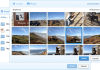
Dropbox introduced a new feature today, called Chooser, which is aimed at developers and allows them to build in an “attach from from Dropbox feature” for their web-based products. The Dropbox Chooser makes it easy to share files from Dropbox with a team, for instance, but unlike with a traditional upload from your computer, everyone who accesses the linked file will always be getting the latest, most up-to-date version direct from your Dropbox.
As users move away from locally stored files to documents and photos in the cloud, this is a great addition to the Dropbox feature set. The idea behind it is to provide a free, standardized tool to handle the Dropbox attachment process, which until now has been handled individually by developers, meaning the experience on the user side has been inconsistent. Not to mention it’s frustrating for developers to have to build the tool over and over again, too.
“We’ve seen a lot of developers re-inventing the wheel and building a lot of file selectors themselves, and despite it being a pretty simple user experience, it’s a really tough one to get right,” Dropbox Product Manager Sean Lynch told me in an interview. “Our developers are spending a lot of time worrying about the intricacies of this, so what we wanted to do was build a really great example of a file chooser that we could then just give to developers so they wouldn’t have to build it themselves.”
It also has a photo gallery and search function built-in, so that users who are attaching their Dropbox docs using Chooser have an easier time finding the right one, in absence of a Finder or Windows Explorer-type interface. Developers can add the Chooser to their site or web app with just a snippet of HTML, as either a simple button or a more complex JavaScript implementation.
Social task management app Asana is Dropbox’s launch partner for this feature, and you can see in their implementation exactly why this is so useful. Users can attach relevant documents to tasks from their Dropbox folder, and if it’s an ongoing project, all team members involved instantly have access to any updates made to the file, without the project owner having to re-upload from their local storage whenever they make changes. If you’re also using a Dropbox working folder on your computer as the source of the document, this actually eliminates a whole bunch of steps in posting updated docs, files or images to a group.
“This has been one of the top-requested things from our user base for a long time, because clearly there are a lot of workflows in teams that revolve around the sharing of assets, and the management of files,” Asana’s Kenny Van Zant explained. The task management company shared this with two clients early, a film production studio in New York who used it to make sure the whole team had access to the latest edit cuts, and a realtor in L.A., who wanted to make sure everyone involved had access to the most current version of contract documents.
The applications for enterprise use are obvious for Dropbox Chooser, but it’s also likely to find its way into plenty of consumer-facing products, too, since Dropbox is where more and more users are storing their digital content as they look to be able to move seamlessly from one device to the next.
“You could see it in your email inbox, where instead of worrying about managing attachments or attachment sizes, just using the Dropbox Chooser to pick a file and embed a link into the email and send it to that person [for instance],” Lynch explained. “Regardless of when they open up that email, they know they have the latest version of that file… you can imagine instant messaging applications as well would definitely benefit from this. There are a ton of use cases.”
Mobility is the key appeal of Dropbox Chooser for consumers, since it means that anyone would be able to attach a file to any communication regardless of what device they’re using, in addition to making sure those files remain current. Chooser may seem like a small tweak from Dropbox, but for a company trying to replace the traditional local file system with a cloud-based alternative, it’s a key ingredient in terms of satisfying both developers and consumers.


Leave a Reply